Helping commodity buyers and sellers find prices for metals and minerals with an industry-leading methodology for defining prices and an easy-to-use search functionality.

Background
Fastmarkets provides critical data, price assessments, news, and market analysis across various industries, including metals, mining, agriculture, and forest products. The commodities price finder lets the user search prices for metals and minerals.
This brief case study showcases the rapid design, usability testing, and iteration process for the Commodities Price Finder.
Problem
The feature was put in the backlog when a question arose from a previous usability report: Will the users be able to search and filter through commodity pricing?
The feature was put in the backlog when a question arose from a previous usability report: Will the users be able to search and filter through commodity pricing?
Solution
Design the journey and usability test to answer any questions of uncertainty.
DESIGN IMPACT
User Validation - A lot of guesswork was taken out of the equation, and the business had a clear focus in mind on where they would be heading in the coming months. The outcomes of the test were satisfactory for the business to be assured to push the search and filter price finder features into development.
Drafting the workings of search and filtering
In the initial meetings, I learned there were two ways to search for a price. The user flow and wireframes outline the process.
Search option 1: Quick search using the search bar.
Search option 2: Filter using commodity selection > Filter further to Country, Region and City levels.

Designing the components and screens
Using the existing design system, I designed the components and pages, for the Commodities Price Finder.

Onto a journey for creating the prototype
Flows - Bringing the userflow and UI elements together to map out the functionality and interaction points of the prototype.

Prototype A: Search for the price of the Aluminium P1020A premium for Rotterdam (in warehouse duty paid) and request access to it.
Prototype B: Using the commodity selection buttons and filters below the search box, search for the spot price range of battery grade lithium carbonate (Li2CO3) 99.5% min, for China ex works domestic then request access to it.
Methodology for usability testing
Users
Users
8 employees of Fastmarketsselected at random by voluntary participation.
Key characteristics
75% of users were familiar with the terminology and pricing.
25% of users were unfamiliar with terminology and pricing.
Hypotheses
Searching
We believe by displaying popular searches, users will click on the results and save time on their search, rather than typing the whole search query.
Filtering
We believe by adding filters users will find it easier to narrow their search when using using the commodities list to find prices.
Seeking help
We believe when users need help on how to use the search and filter functionality they will click on the how to search and filter link located at the bottom of the search bar.
Setup
Split into two main sessions consisting of 4 users per group.
A moderated 10-15 minute usability test was set up with each participant over Microsoft Teams.
Moderators asked the users to complete tasks based on real-life scenarios e.g. find the price for P1020A Aluminium in warehouse duty paid.
The user's interactions with the prototype and spoken feedback were observed and recorded.
Moderators
Product Owner
UX Designer
Tasks
Scenario A - Find the price of the Aluminium P1020A premium for Rotterdam (in warehouse duty paid) and request access to it.
Scenario B - Using the commodities section below, search for the spot price range of battery grade lithium carbonate (Li2CO3) 99.5% min, for China ex works domestic then request access to it.
Scenario C - Where would you go if you were to seek help for using the price finder tool?
Tallying up the results
Usability tests were recorded individually per user and then collated within a table for each group.
Group 1
Group1

Group 2
Group 2

Making sense of the data
Gathering all the observations
The results were collated, making them easier to analyse. I categorized the notes by tasks: search, filter and help.
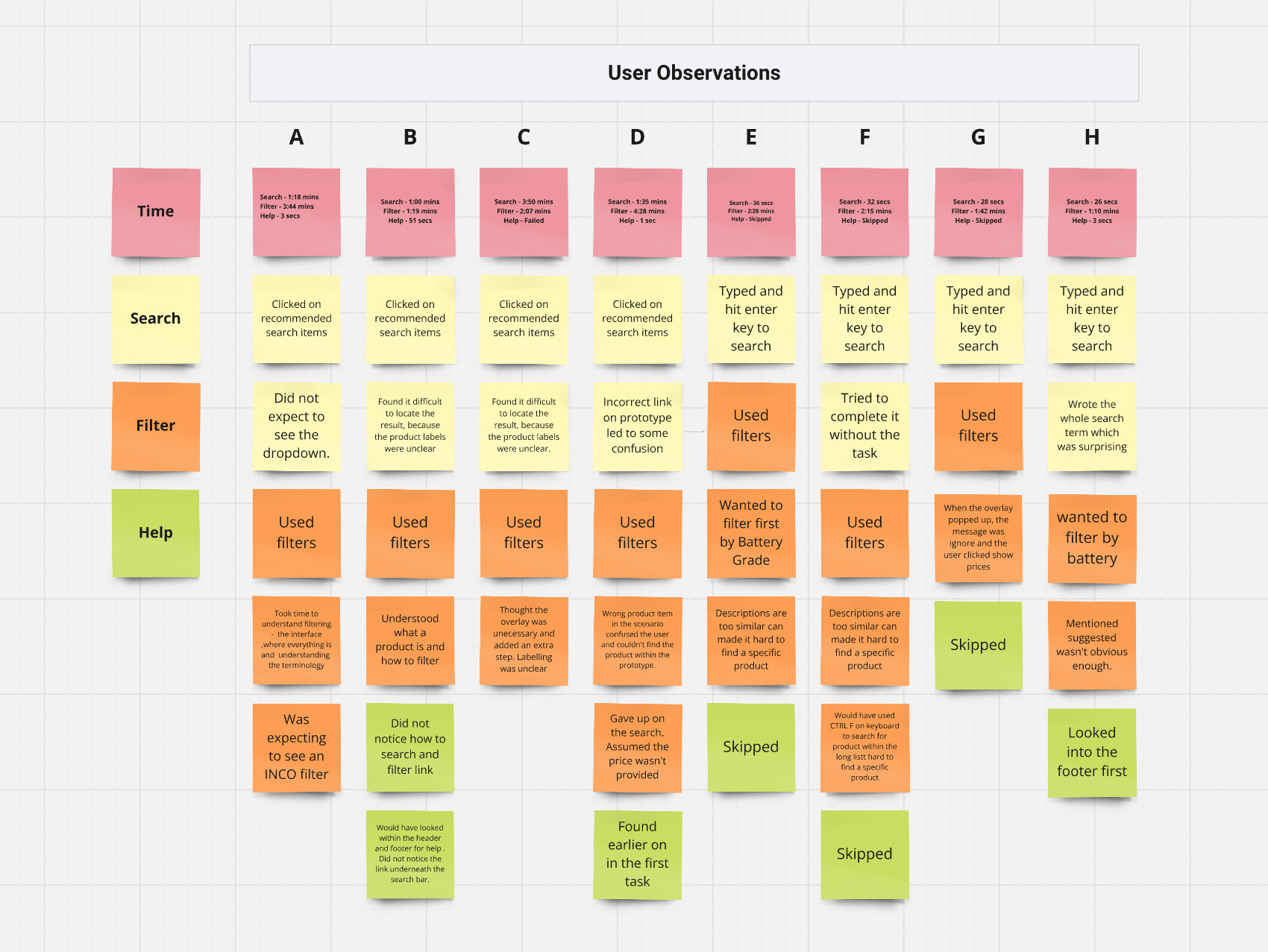
Connecting the dots
When analysing the observations, certain trends started to becoming move obvious.
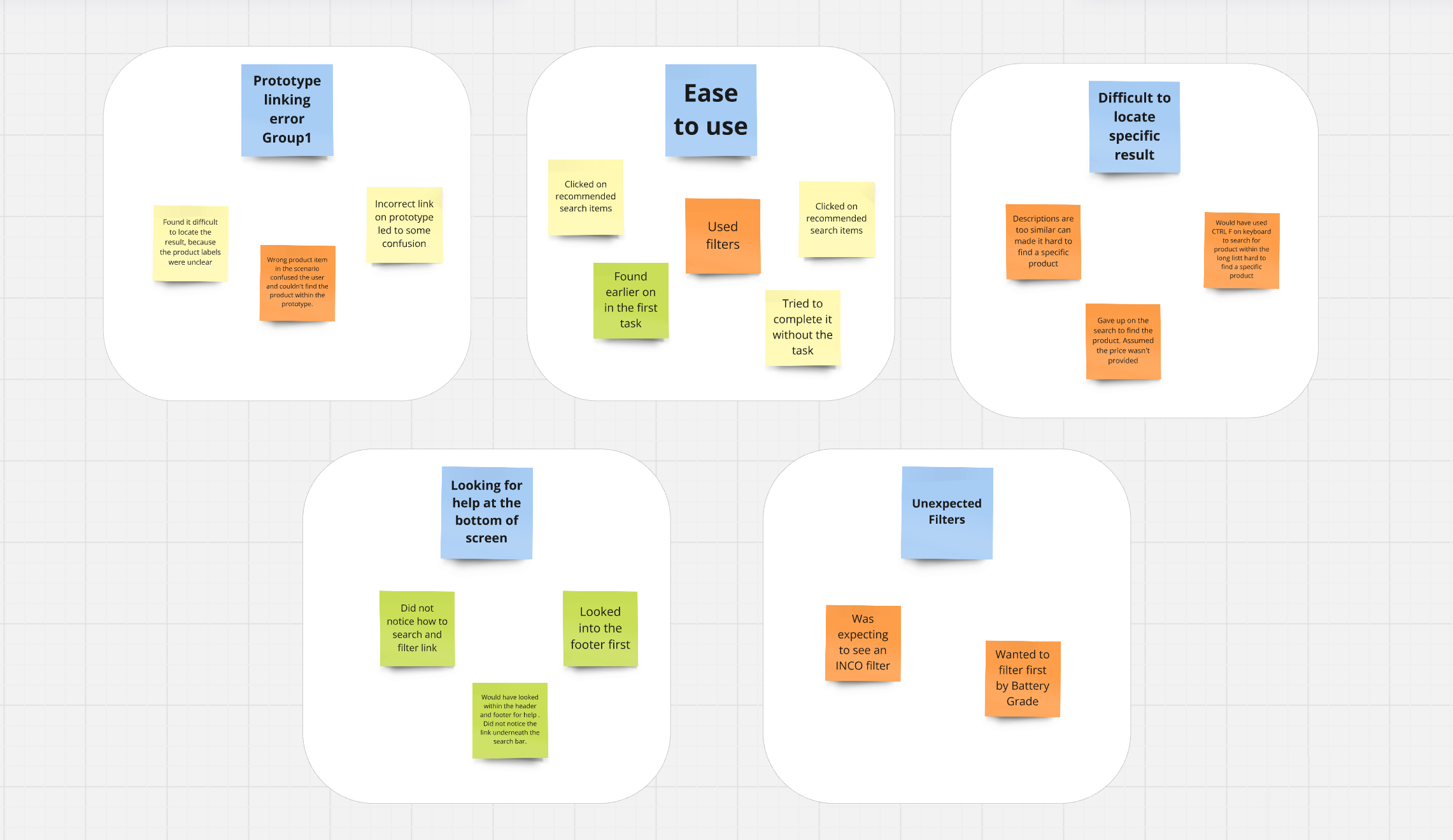
Key insights from testing
Searching is easy.
The search hypothesis was proven correct. To save time, all users clicked on the suggested search results. For group 2 we made searching harder and didn't show the relevant search result in the suggested results. In this case, all users preferred to type the query in and hit enter.
Results linking error.
Group 1 encountered prototype linking errors, which made it confusing to go to the specific price screen. The linking errors were rectified immediately before group 2 testing.
When using filters some users looked in the A-Z section before glancing at the suggested results area.
Users were observed looking for the commodity in the A-Z section before looking at the suggested results.
Users look for help at the top and the bottom of the screen.
We noticed that some users naturally gravitated towards the bottom of the page and then proceeded to look up near the search bar.
Did usability testing validate the hypotheses?
Searching
Yes. Users were able to search for pricing with ease. When the user was presented with the popular result, they clicked on the link rather than typing out the whole query.
Filtering
Yes. Users understood how to use the commodity filter and narrow their search further using additional filters.
Seeking help
Yes. Users found help under the search bar. However, observations showed users also gravitated towards the bottom of the screen. There is room to improve.
Improvements for clarity
Improving for clarity
With room for improvement I made some small changes that would make help make a bigger impact with searching and filtering through commodity prices.
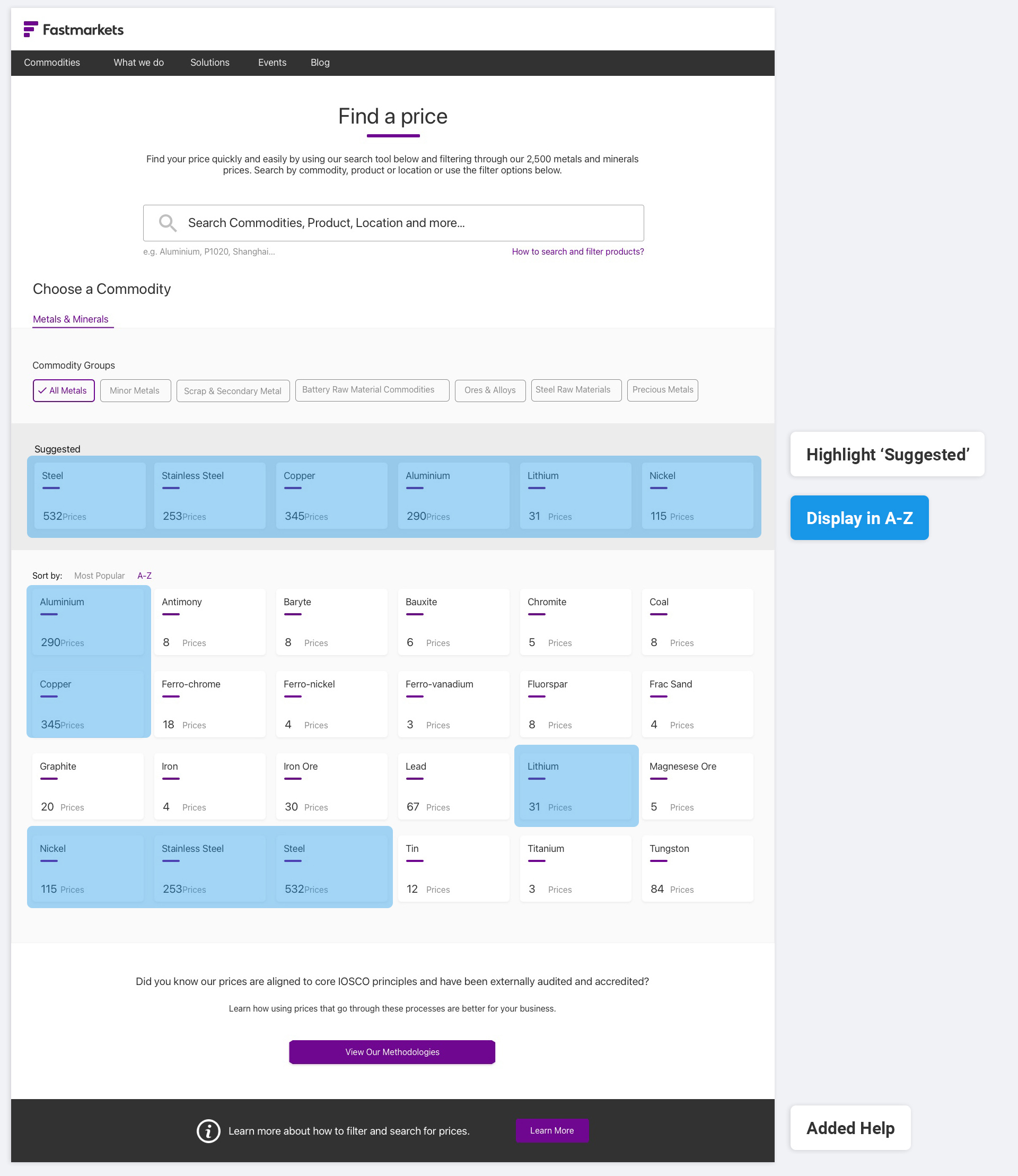
Enhancing the visibilty of 'Suggested' results'
Highlighting the 'Suggested' container to reduce the cognitive load when looking for a commodity filter through 'Suggested' and 'A-Z' sections.
Increasing findability for Commodity filter results
Adding commodity filters which only showed in 'Suggested' to the A-Z section too to make increase the likely hood of the user finding the filter quicker.
Adding commodity filters which only showed in 'Suggested' to the A-Z section too to make increase the likely hood of the user finding the filter quicker.
Additional help pointer
A link was added at the bottom of the screen to aid users in seeking help on how to use the search and filters function.
Answering the bigger question
Will the users be able to search and filter through commodity pricing?
Yes! With confidence the product owner, developers and myself were able to conclude that users would be able to use search and filtering pricing for commodities on the website. With confidence, the designs were pushed into a backlog for development.
Retrospective
Things can and will go wrong, no matter how hard you try to prepare.
Before testing I triple-checked the prototypes with myself and then the Product Owner. Lo and behold on the day of testing when users clicked on the final step of clicking the result the linking was mixed up. Even though it didn't affect the main points we wanted to learn about how users used the Price Finder tool, it was still a hindrance and a slight disappointment on my part.
Run a mock test for extra preparendness.
A memo was recorded in my inner mind that when the next usability test situation arises, I will find one or two extra people from the business to run a mock test with to ensure we are prepared and functioning properly for the main usability tests as much as possible.
Project Wins
User validation and business assurance
A lot of guesswork was taken out of the equation, and the business had a clear focus in mind on where they would be heading in the coming months. The outcomes of the test were satisfactory for the business to be assured to push the search and filter price finder features into development.
© 2025 SALIM RUPAWALA. ALL RIGHTS RESERVED.
